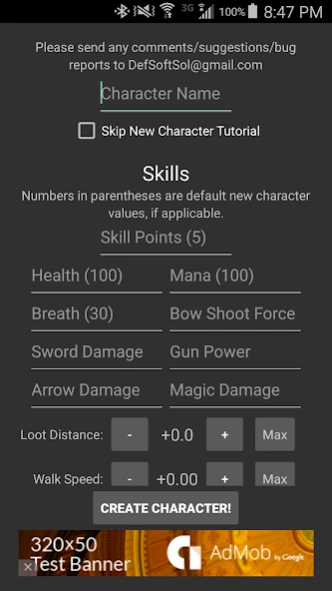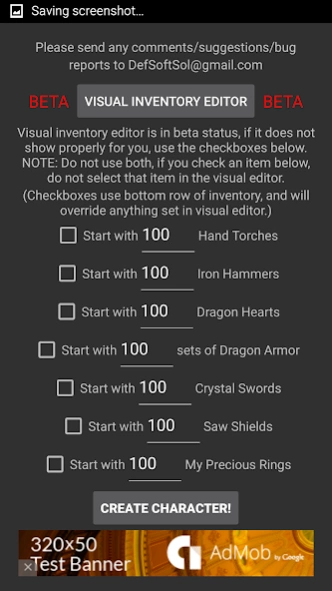Character Creator: Block Story 1.7.3
Free Version
Publisher Description
Character Creator: Block Story - Easily create new characters for use the in game Block Story.
This app is designed for the creation of characters for Block Story. This saved you from having to create a character in game, then back out and manually edit the character save file.
Simply enter a character name, then fill in your desired starting skills (leave blank for in game defaults), select starting items,and click create.It's that simple!
Official Facebook Group: https://www.facebook.com/groups/1816987301908468/
Official Facebook Like Page: https://www.facebook.com/charactercreatorblockstory
Note to all my fans: I would like to thank you all for your patience with this app. This app is a side project that I am developing by myself, and unfortunately, sometimes life gets in the way. I am back to working on it, and hope to start pushing out a new update every week or two.
Planned Features:
- Include every game item
- Include ability to set pet levels
- Ability to edit existing characters
Goal(s) for Next Update:
- Add the rest of the game items and blocks.
Note: This application is provided by DEF Software Solutions, and is in no way affiliated with MindBlocks or any of their affiliates.
About Character Creator: Block Story
Character Creator: Block Story is a free app for Android published in the Adventure & Roleplay list of apps, part of Games & Entertainment.
The company that develops Character Creator: Block Story is DEF Software Solutions. The latest version released by its developer is 1.7.3.
To install Character Creator: Block Story on your Android device, just click the green Continue To App button above to start the installation process. The app is listed on our website since 2020-03-16 and was downloaded 5 times. We have already checked if the download link is safe, however for your own protection we recommend that you scan the downloaded app with your antivirus. Your antivirus may detect the Character Creator: Block Story as malware as malware if the download link to defsoftsol.charactercreatorblockstory is broken.
How to install Character Creator: Block Story on your Android device:
- Click on the Continue To App button on our website. This will redirect you to Google Play.
- Once the Character Creator: Block Story is shown in the Google Play listing of your Android device, you can start its download and installation. Tap on the Install button located below the search bar and to the right of the app icon.
- A pop-up window with the permissions required by Character Creator: Block Story will be shown. Click on Accept to continue the process.
- Character Creator: Block Story will be downloaded onto your device, displaying a progress. Once the download completes, the installation will start and you'll get a notification after the installation is finished.